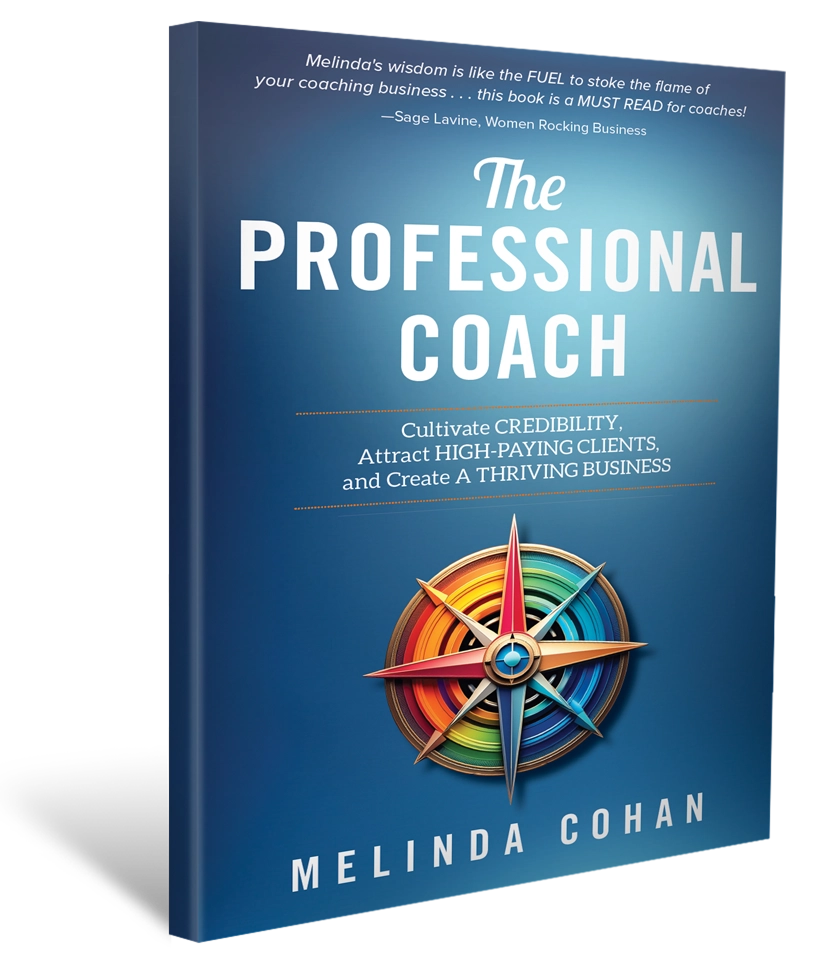Client Management
Permission-Based Access
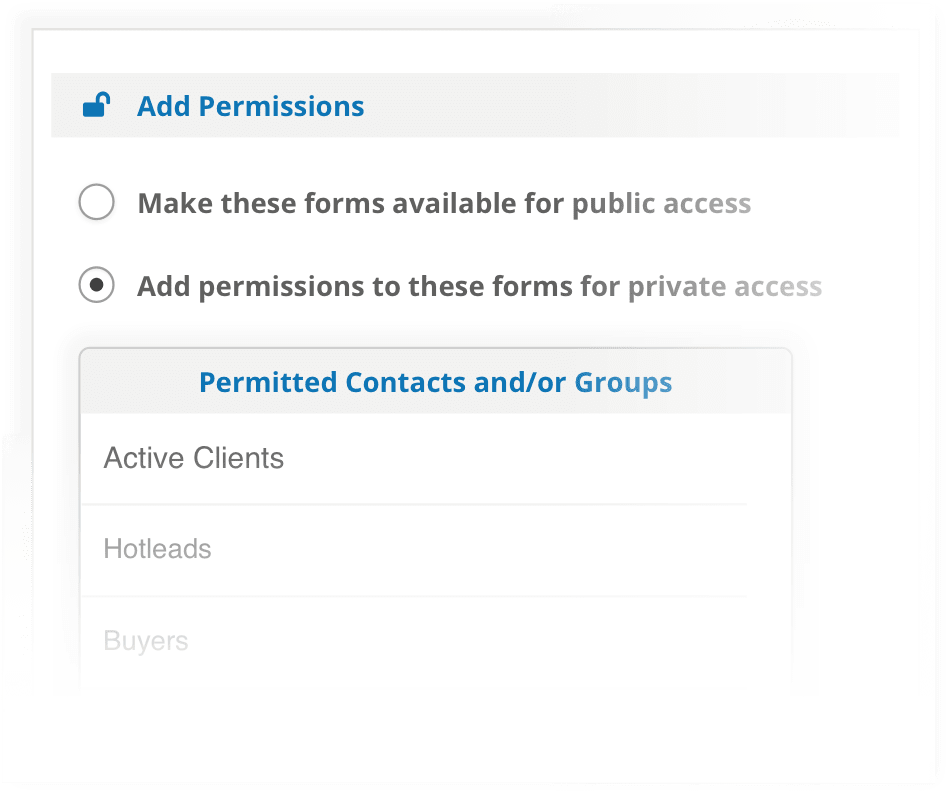
Assign web pages, standard forms, customized forms and documents to specific client(s) and/or group(s).
Engage clients, deliver content and provide material to the exact contacts, clients or groups that should be accessing material appropriate for the products or services they’ve signed up for.
Client Data Organized In One Place
No more binders, folders, scrap pieces of paper or lost Word documents. Easily access your client files, including forms, appointments, invoices, notes and documents in one convenient place.
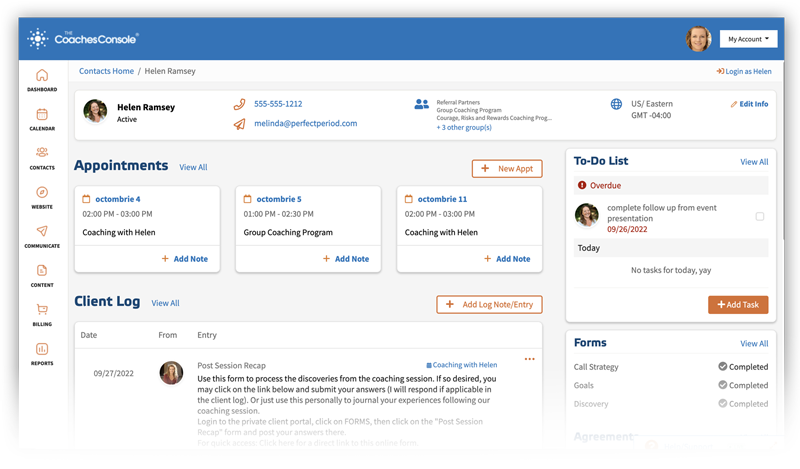
Client Agreement
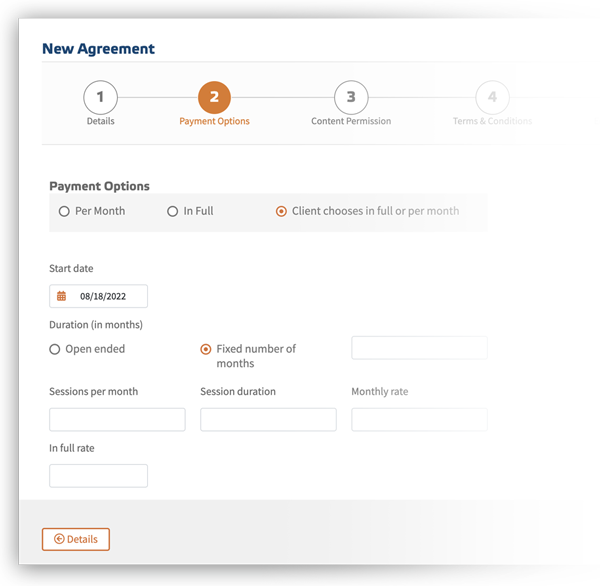
A standard client agreement is pre-uploaded ready for your clients to access.
Or customize your own agreement(s); you may create an unlimited number of agreement templates to serve multiple niches, various industries and different types of clients.
The electronic “I Agree” option on your “Private Client Website” will easily allow clients to start coaching with you quickly.
Appointments
In addition to your main calendar, each of your clients will have their specific appointments organized in their client file. Resend appointment reminders, take notes and use the timer to track your coaching hours.
Your client answers to their Call Strategy Form, your personal (and private) notes as well as any follow-up session notes will be organized by appointment date and time; easy for you to access.
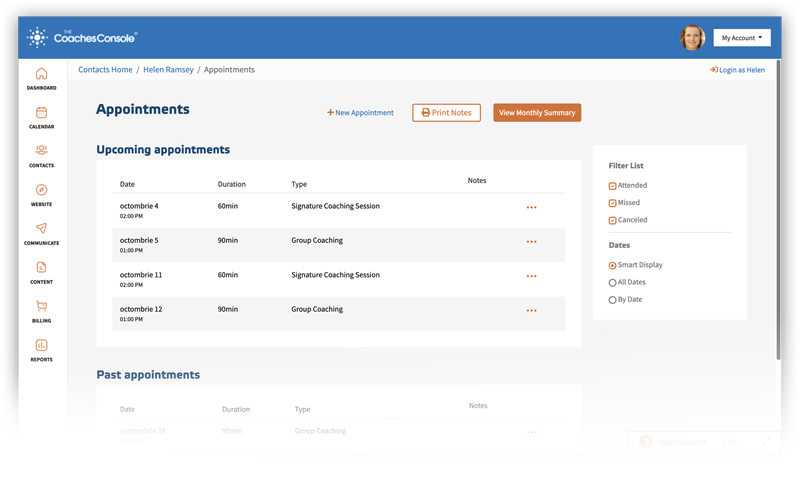
Client Log
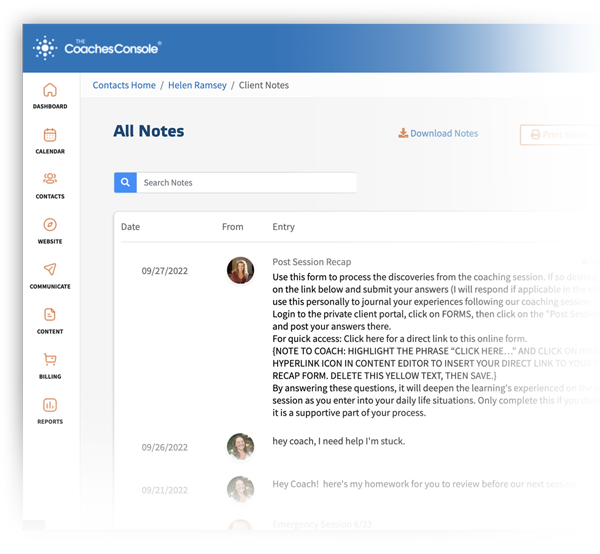
In-between coaching sessions, your client can post an entry in the Client Log to ask a question, share a resource or upload a document for your review.
And as the coach, you can also post a response as well as an entry to your client.
The Client Log organizes and tracks all interactions between coach and client outside of the coaching sessions.