Even if you’ve heard about the Google and Yahoo updates, chances are high that you don’t actually know what it means for you, your list or your system. If that’s true, keep reading! Our marketing experts will share their learnings and key recommendations. They share tips for beginners and pros. We’d love to hear from you in the comments section what resonated with you most!
GOOGLE AND YAHOO UPDATES – THE WORLD OF SENDING EMAILS HAS CHANGED
It’s undeniable and worldwide. It affects everyone, whether you are the sender or the recipient.
Most people in email marketing know that Google and Yahoo are the two biggest players in the field of email service providers. And they can dictate the rules we play by. And up to now, they have been pretty lenient about how we (email marketers) send emails into the world.
And those who have received emails have been pretty much left alone. Sometimes, things land in spam, sometimes in a promo folder, and a lot of time right in your inbox.
All is great, one would think…
But late 2023, Google and Yahoo announced that they will change those rules, and they will change them drastically and quickly (by February 1st, 2024, they said).
So now what? And what does that have to do with you and your business?
DO NOT IGNORE THE NEW RULES, EVEN IF YOU HAVE A SMALL BUSINESS
If your business relies on email marketing even the slightest bit, ignoring or not knowing the new rules Google and Yahoo dictated will hurt your business.
There are many ‘gurus’ or articles out there on the internet. And when you search this topic online, you will hear and read about many things you ‘need’ to do. It’s scary, and it’s almost impossible to see the forest for the trees…so we’re here to help you understand what is and isn’t important to you.
Follow this flow chart, and you’ll know what to do.
HOW TO STAY OUT OF SPAM
Email deliverability stands and falls with your business reputation.
When you use incorrect language or content Google or Yahoo mark you as ‘spammy’, and your prospects will not see your emails. In the worst-case scenario, you could even be blocked from emailing your list entirely. Google will then monitor anything you send for a few days. If you are improving your content, so that is not seen as spam, the block will be lifted. If you don’t, you can no longer send emails to your list.
The threshold is set to ‘less than 0.3% spam complaints’. And those complaints are measured against the people who engaged with your email. So if you email 1000 people and 400 open the email and three people complain, the % of complaints is not 3/1000 (=0.3%), but 3/400 (=0.75%). Google does not measure spam in your own CRM system. They have their tool, which you can sign up for here: postmaster.google.com. This will help you to monitor your spam complaints.
To keep a low spam rate, it is vital that we all go back to using email as a tool to build a relationship with our audiences. Create emails that don’t look like brochures but connect with your audience on a level that serves them and that make them excited to hear from you.
And start looking at your own inbox with curiosity. Which of the emails you received made you want to open the email? What were the subject lines? And which emails made you want to unsubscribe?
Here are our top 10 best practices to stay away from being spam:
- Avoid using words like “free!” or “money” in your emails or subject lines. Instead use “complimentary” or “finances”.
- Avoid using emojis or exclamation marks in your subject lines.
- Do not use ALL CAPS in your email or subject lines.
- Try to use a replacement tag/first name custom field in your email subject line (replacement tag for Coaches Console users is $FIRSTNAME$) when it makes sense, and always personalize your emails for your audience as much as possible.
- Avoid using (a lot of) images in the body of your email. If you do want to use images, here are things to keep in mind:
- use them sparingly
- keep the image size below 99kb (or 325 pixels)
- provide an Alt text to your image (and use ‘non-spammy’ words). An Alt text is a super short description of what the image is. For Coaches Console users, you will add the Alt text in the field “Image description”.
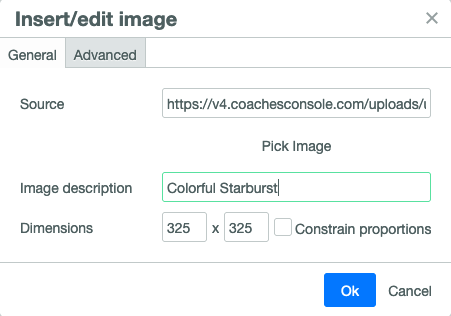
- Make sure to always include an unsubscribe link to your emails. Emails sent through the Coaches Console have this unsubscribe link by default!
- Whenever you use a link in your email, always hyperlink the text. So instead of doing this: Go to https://mywebsite.org you will instead type this: Find out more about me [and you will hyperlink that text].
- Whenever you hyperlink, use descriptive text and avoid the words “click here”, “go here”, or “click this link”. Instead, use something like “I’d love to tell you more about how to do [Your Topic]” or “if you’re curious about how you can fix [Your Topic], I’d love to share more with you”.
- Align your emails to the left (instead of center aligning it).
- Change your email styles from time to time. So, if you normally use an email template with a header image, send some emails without it. If you always have a logo at the bottom, send some without it.
- Ask people to reply to your email. Your reputation increases tremendously when your audience engages with your content and interacts with you!
Pro tip! Send yourself test emails by scheduling the email to yourself and use different test email accounts to test where the email lands in your inbox. Testing an email with the ‘test feature’ will allow you to cross-check the content and layout, but it won’t show if your email will land in the primary, the promo or the spam folder.
HOW TO KEEP A HEALTHY LIST
Marketers’ worst nightmare is deleting good prospects from their list. And marketers’ worst practice is hanging on to unengaged contacts.
It’s crucial to understand when to remove contacts from your list and when to keep them. Anyone who has ever done email marketing knows that finding good quality leads is key! But what do you do when they churn? If you hang on to them, you will hurt your reputation, and you will really hurt your business’ bottom line.
Keeping a clean list means you must grow a love for statistics because statistics are your best friend. Don’t be scared; check your open rates!
- If your open rates are anywhere over 30%, you are doing well! Sure, you can improve (see above top 10 recommendations to avoid spam). But you are definitely not performing badly.
- You will want to consider the following if yours are lower than 30%.
Here are our top 5 recommendations for maintaining a healthy list:
- Anyone who is not worth keeping on your list is one who:
- Did not click any emails that you sent in the last 90 days, OR
- Did not open any emails that you sent in the last 30 days
- Check new leads on your list regularly (like weekly or bi-weekly). Do the names and email addresses look legit? Are they potential spam opt-ins? If so, remove them!
- Before removing genuine leads (so not the spam leads), send them 2-3 emails in the course of a week asking them if they really want to be removed from your list. Use subject lines like:
- “I will miss you. Let’s catch up before I say goodbye…”
- “Last chance: stay in the loop or bid farewell? You decide.”
- “Are we still friends?”
These subject lines aim to get the recipients’ interest and encourage them to open the email to either re-engage or confirm their decision to unsubscribe.
- Set the right expectations from the get-go. So that means that when they opt into your list, you will let them know you will send them more interesting information about [Your Topic]. You can do this on your Thank You page or in your confirmation email.
- Target specific audiences within your contact list as much as you can. Try to find out their interest and email only those interested in hearing from you or about that particular product.
Pro tip! During your launches, you can create segmentation based on behavior. So, instead of sending every email of your launch to everyone on your list, analyze the recipients’ behavior. Did they click the email link, but not opt-in for your webinar/plc (or whatever you were inviting them to do)? Then you want to email them again. It’s not recommended to keep sending emails to people who aren’t opening them.
For Coaches Console users, this is what your criteria would look like:
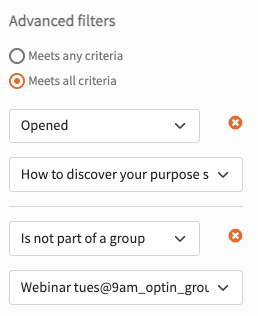
IS THERE MORE YOU CAN LEARN ABOUT THIS TOPIC?
There sure is. The internet is buzzing with information about this right now. So, instead of getting lost in articles, here are some that we’ve found very interesting:


Thank you for bringing this to your subscribers’ attention; important and not known generally among smaller operators.
This is very informative.
Many thanks for sharing!
This is very informative. Thank you for sharing!
Merle O. Cann
I’m unfamiliar with Coaches Console but overall helpful and informative. Thank you.
This was an excellent and super informative article. I really appreciated the insight around the importance of engagement from our audiences via email (I did not know that!), and how to politely (and the need to) remove people from our lists (and to micro target). Very helpful.
Thank you
I was not aware of this email changes. Thank you.
I was not aware of the coming changes nor of their implications. Thank you Melinda for distilling important facts into a short easy to understand guide.